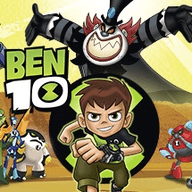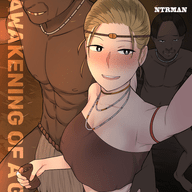- ie9浏览器中文版
- 版本:64&32 win7
- 类别:浏览器
- 大小:1.5MB
- 时间:2025-08-10
软件介绍
ie9浏览器中文版是一款全新好用的电脑上网浏览器,上网快速入口看新闻看视频购物小说阅读等一站式服务。是唯一使用跨所有图形、文字、音频和视频的硬件加速HTML5的浏览器,最大限度地发挥了图形处理单元(GPU)的性能,释放了90%原先浏览器未开发的PC性能。

特色功能:
速度更快:支持GPU加速功能,大大提升网页浏览速度;
清新界面:简洁新的用户界面,让用户更加关注网页内容;
与Windows 7完美结合:支持将常用网站锁定到任务栏,便携浏览您喜欢的网站;
支持标准:对网页标准更好的支持,带来更优越的操作体验!
Internet Explorer 9 有多种语言版本。您可以在微软官网上(地址在页面上方的软件描述中)下载与您的 Windows 版本语言相符的 Internet Explorer 9,也可以选择英语版本,该版本可用于全部 Windows Vista 和 Windows 7 版本。
安装说明:
1、要安装IE9,首先得确定你已经安装的IE浏览器版本。启动程序,打开已安装的IE浏览器。

2、然后单击Alt键,调出菜单栏。

3、点击【帮助】——【关于Internet Explorer】
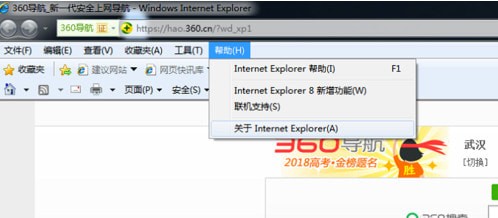
4、在弹出的窗口中,可以看到自己已经安装的IE浏览器版本,这里可以看到是IE8。
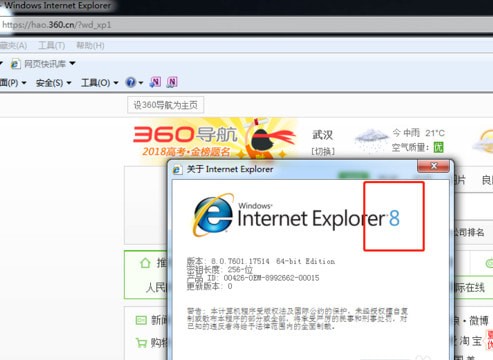
5、既然不是我们需要的IE9,那么就需要在网络上下载IE9版本,可以在本站下载安装

6、下载完成后,打开安装程序进行安装。
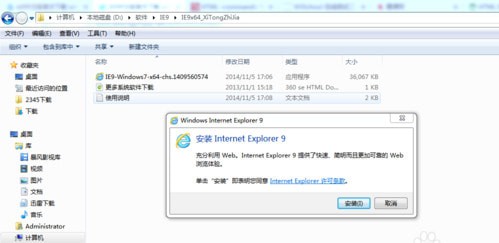
7、安装完毕后,系统会要求重新启动才能运行IE9,我们重启之后即可看到,IE浏览器的版本已经变成IE9了。

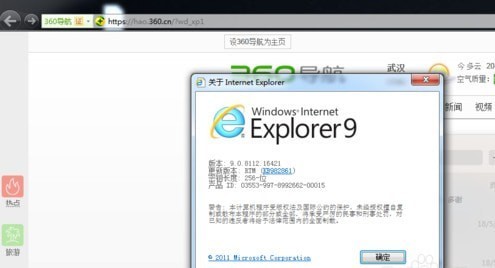
使用方法:
IE9浏览器使用方法
IE9中文版收藏夹使用:
1、首先打开IE9浏览器
2、在浏览器边框的空白处,点击鼠标右键,然后出现一个菜单,其中有一项是收藏夹栏,这就是收藏栏功能的选项。点击一下这个选项。
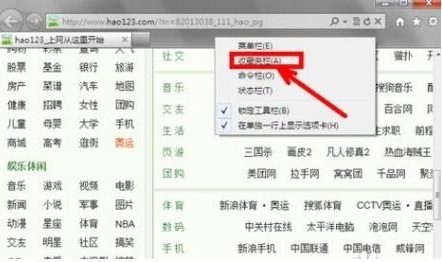
3、怎么添加喜欢的网页呢?方法其实跟其他版本的IE浏览器一样,在收藏夹栏的左边有一个黄色的五角星,如果你看到自己喜欢的网页,就点击一下这个黄色五角星。

4、如图所示,这个网站就被收藏到收藏夹栏里了。如果我们以后想再次快速地打开这个网站,直接用鼠标点击这里就可以快速地打开了。 好啦,以上就是IE9收藏夹使用方法的全部内容了,希望能对你有所帮助。
手游排行榜
- 最新排行
- 最热排行
- 评分最高





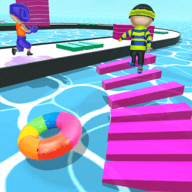



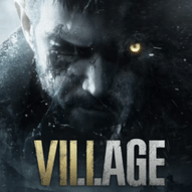


-
飞行射击 大小:63 MB
-
模拟经营 大小:29.54 MB
-
冒险解谜 大小:126.6M
-
角色扮演 大小:64 MB
-
角色扮演 大小:368 MB
-
角色扮演 大小:236 MB
-
角色扮演 大小:585 MB
-
角色扮演 大小:6 MB
-
角色扮演 大小:600 MB
-
角色扮演 大小:772.3 MB
-
模拟经营 大小:286 MB
-
角色扮演 大小:556.2 MB
-
策略卡牌 大小:322.32MB
-
角色扮演 大小:122.47MB
-
休闲益智 大小:135.29MB
-
飞行射击 大小:50.45MB
-
飞行射击 大小:309.39MB
-
冒险解谜 大小:47.2MB
-
休闲益智 大小:3.71MB
-
角色扮演 大小:2.0MB
-
角色扮演 大小:2.1MB
-
策略卡牌 大小:158.6MB
-
角色扮演 大小:34.2MB
-
冒险解谜 大小:84.9M